Removal of the lower housing on Skriware 2 printers with serial numbers above 2/17/1/041
You will need: 2.5mm hex, tape
Power off the printer and remove the power plug.

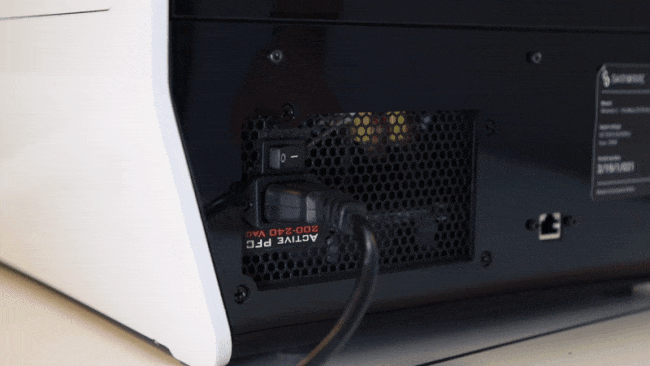
Secure the top cover with tape and place the printer on it's back.


Remove the feet covers.

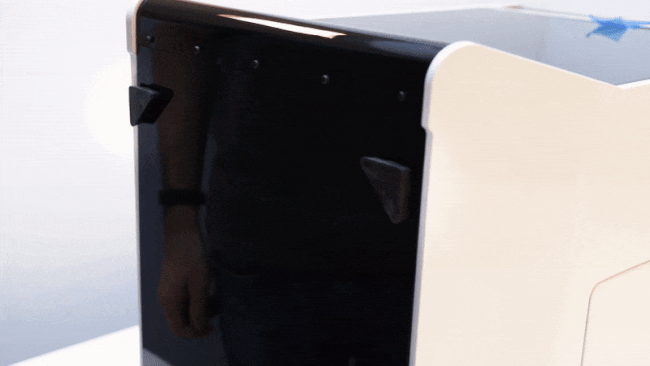
Remove 2 bottom and 2 top bolts.


Remove the bottom cover.

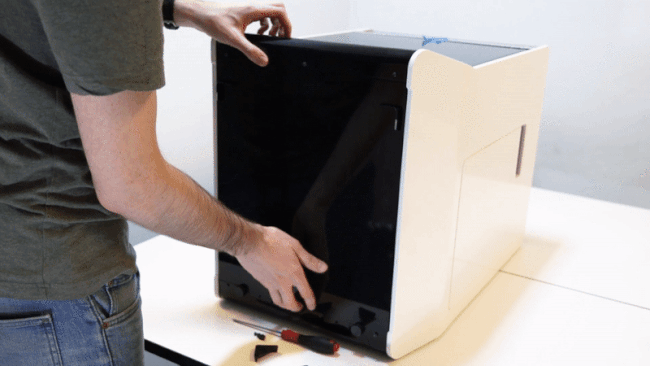
To reassemble the bottom cover follow these steps.
Put the cover back in place starting with the bottom edge and put on the feet covers.
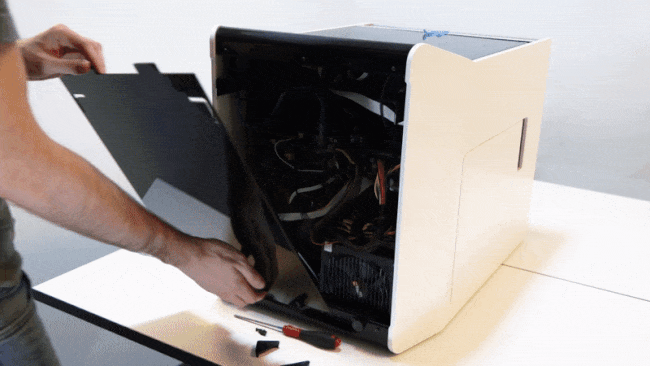
Secure 2 bolts at the bottom of the cover.


Secure 2 bolts at the top of the cover.

Remove the tape.

Plug in your printer and power it on.

Turn on your printer.

